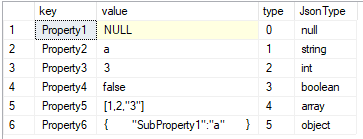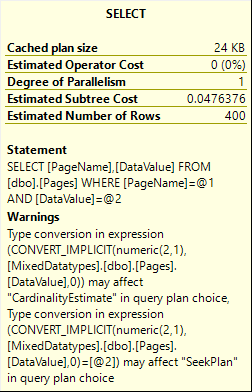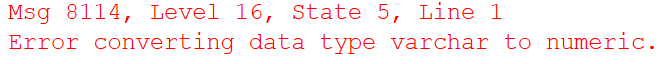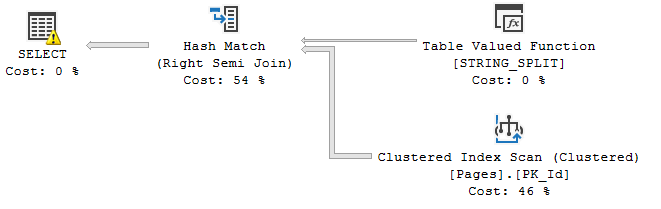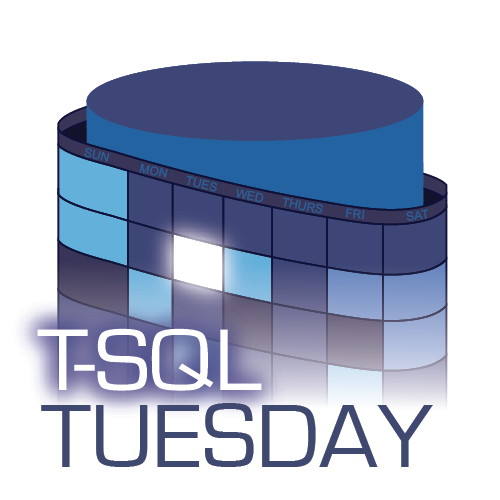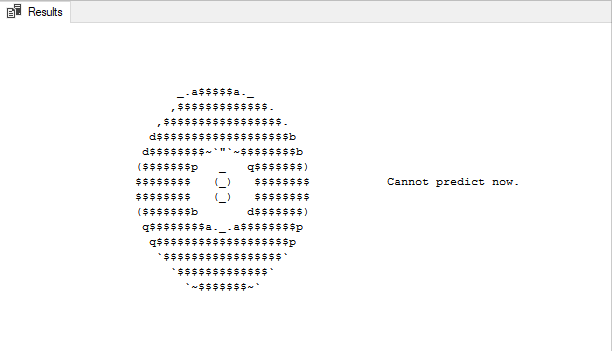This past weekend I had a blast presenting Joker's Wild with Erin Stellato (blog\|twitter), Andy Mallon (blog\|twitter), and Drew Furgiuele (blog\|twitter).
Watch this week's video on YouTube
Table of contents:
- What is Joker's Wild? Watch this to witness Andy's amazing PowerPoint animation skills (0:00)
- Bert demos SQL injection (2:25)
- Erin recollects desserts (9:55)
- Andy shares an automation tip (18:55)
- Andy explains an ANSI standard (23:10)
- Drew describes containers (27:02)
While a video doesn't quite give you the same experience as being in the room with dozens of other data professionals laughing and shouting along, hopefully it gives you an idea.
Here's a behind-the-scenes peek at how it all came together.
A Different Kind Of Presentation
I've wanted to do a "fun" SQL Server presentation for a while; something that would be lighthearted while still delivering (some) educational value.
I ran some ideas past Erin after SQL Saturday Cleveland earlier this year. We came up with several concepts ideas we could incorporate into the presentation (thanks to Paul Popovich and Luis Gonzalez for also helping us generate a lot of these ideas) and at that point I think Erin came up with the name "Joker's Wild."
Blind Commitment
Fast forward a few months: occasionally I'd talk about the presentation idea with people but still wasn't any closer to actually making it real.
Then a few days before the SQL Saturday Columbus submission deadline, Erin reached out to ask if we were going to submit. We recruited Andy and Drew to help present and submitted an abstract:
Come one, come all to the greatest (and only) SQL Server variety show at SQL Saturday Columbus.
This session features a smattering of lightning talks covering a range of DBA- and developer-focused SQL Server topics, interspersed with interactive games to keep the speakers and audience on their toes.
Plan for plenty of sarcasm, laughs, and eye rolls in this thoughtfully structured yet highly improvised session.
We can't guarantee what you'll learn, but we do promise a great time!
*Slot machine will not generate real money for "winners"
Structure
If that abstract reads a little vague, it's because at that point we didn't know exactly what we wanted to do yet. Once our session was selected though it was time to come up with a concrete plan (big thank you to David Maxwell and Peter Shore for giving us the opportunity to try something like this).
After some discussion, Erin, Andy, Drew, and I came up with the following structure:
- The audience will choose the lightning talk topic
- We will spin the "Wheel of Misfortune" to determine the presentation style, including:
- Slides I didn't write
- Random slide timing
- Who has the clicker?
- We will play some SQL Server themed Jeopardy and Pictionary with the audience
After our first meeting Andy created the world's most versatile PowerPoint presentation that would run the show. Seriously, if you haven't watched the video above yet, go watch it - that introduction is all PowerPoint goodness created by him.
The Session and Final Thoughts
I'm incredibly happy with how it all went. The session was planned but a lot of it was still left up to a highly improvised performance. I had a lot of fun preparing and presenting, and I think the session was well received by the audience. Jeopardy and Pictionary were a lot of fun too, even though I ran out of video recording space so I couldn't include them in the video.
I hope we have another opportunity to present this session again in the future.
Thank you again David and Peter for letting us do this session as part of SQL Saturday Columbus.
Thank you to our audience for taking a risk on attending a session you didn't know much about. Also for your great participation.
And thank you Erin, Andy, and Drew for helping do something fun and different.