I like using ChatGPT. But I don't like the $20/month price tag for using OpenAI's app, especially given the API costs fractions of a cent.
So what did I do? I created my own ChatGPT-like app, of course!
Talkie, a ChatGPT Clone
![]()
Plenty of free apps exist for interfacing with OpenAI's model APIs, but after trying a dozen of them, I couldn't find one that met my needs. Specifically, I wanted something that would:
- Generate text and images.
- Have light and dark modes that respect my device settings.
- Simple to use. No clutter from features I don't care about.
- One app that works the same across all my devices.
- No logins required.
- Data stays in my browser only. The only data transmitted should go straight to the OpenAI APIs. I don't need a middleman logging all my chats for who knows what purpose.
It took me a few weeks to brush off the rust on my vanilla JavaScript skills and get things coded, but I was able to create exactly what I wanted:
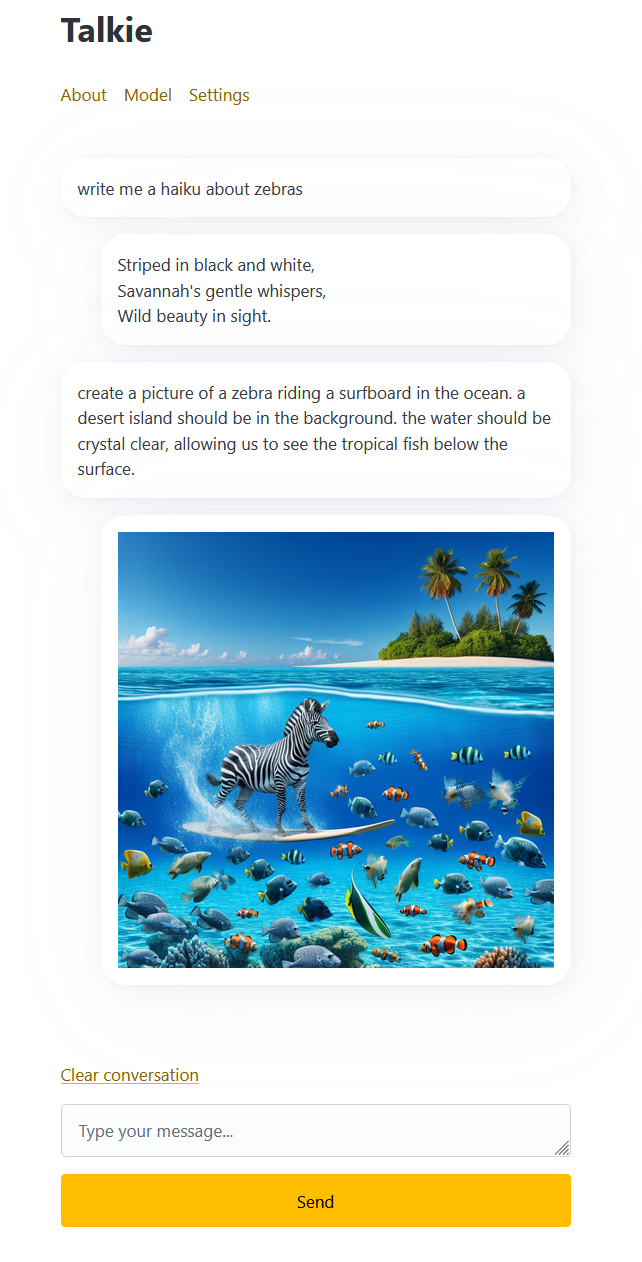
Developing Talkie
If you don't care about how I developed the app and just want to use it, go straight to the Using Talkie section.
Building the app was straightforward. My goals were to add the features I wanted, keep the user interface simple so my family members and friends would enjoy using it, and keep the code easy to understand so I could easily update it in the future.
The main app is under 500 lines of uncompressed vanilla JavaScript code. You can check it out on GitHub. I tried to use ChatGPT to write some of this code, but I quickly discovered that GPT-4 (the model I used at time of development) was never trained on any OpenAI API documentation or examples. It makes sense in hindsight, but I found that ironically funny at the time.
I ended up using Pico css to help with the app's design. I hate writing CSS, so Pico was a nice way to build a minimalist, responsive website with little effort. The library is lightweight and doesn't include every feature under the sun (as opposed to something like Bootstrap), which was nice because it forced me to simplify the design. Pico also respects a device's light/dark mode out of the box, which is a nice added bonus.
I also used Showdown, a Markdown to HTML converter. OpenAI's API responses return Markdown-formatted text that I needed to convert to HTML. At first, I thought I could get away with doing my own minimal custom Markdown formatting but I quickly realized there are a lot of edge cases that a full library would handle better.
That's about it. The app probably has bugs and isn't perfect, but it meets my needs, and I hope others will find it useful too. Talkie's source code is MIT-licensed and available on GitHub.
Using Talkie
Talkie is available as a progressive web app, meaning it will work on your computer, phone, and everything in between. It's available at:
To start using it, you will need an OpenAI API key. To get an OpenAI key, regsiter for an OpenAI account or sign in to your OpenAI account, then generate a new secret key from the API key page. Paste that key into Talkie, and you'll be good to go (remember: Talkie only saves your API key to your browser's local storage - it never leaves your device!).
That's it. Type in some prompts, generate images and have fun with the same simple, privacy-focused experience on all your devices.
