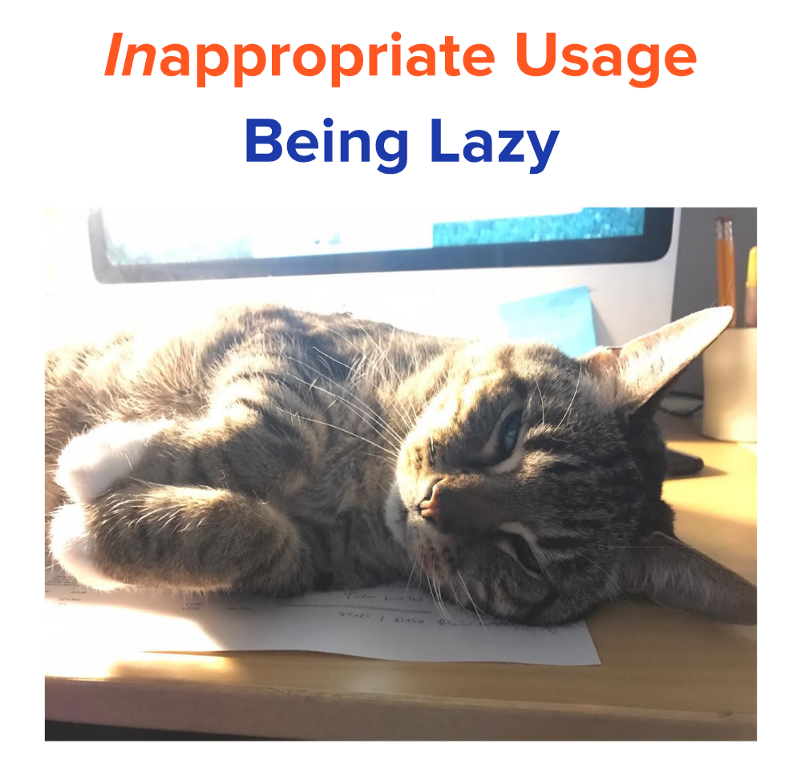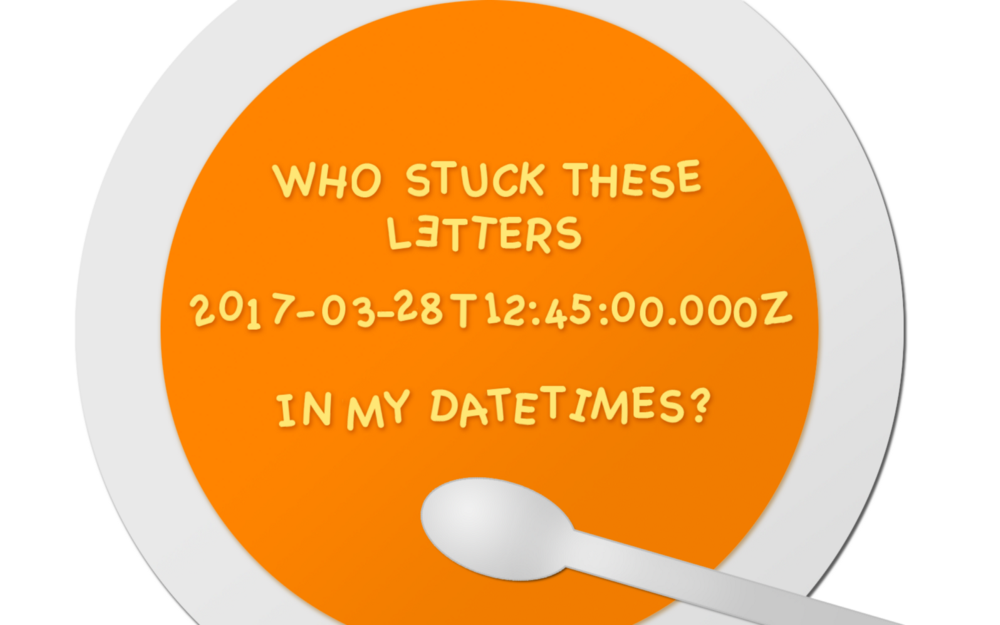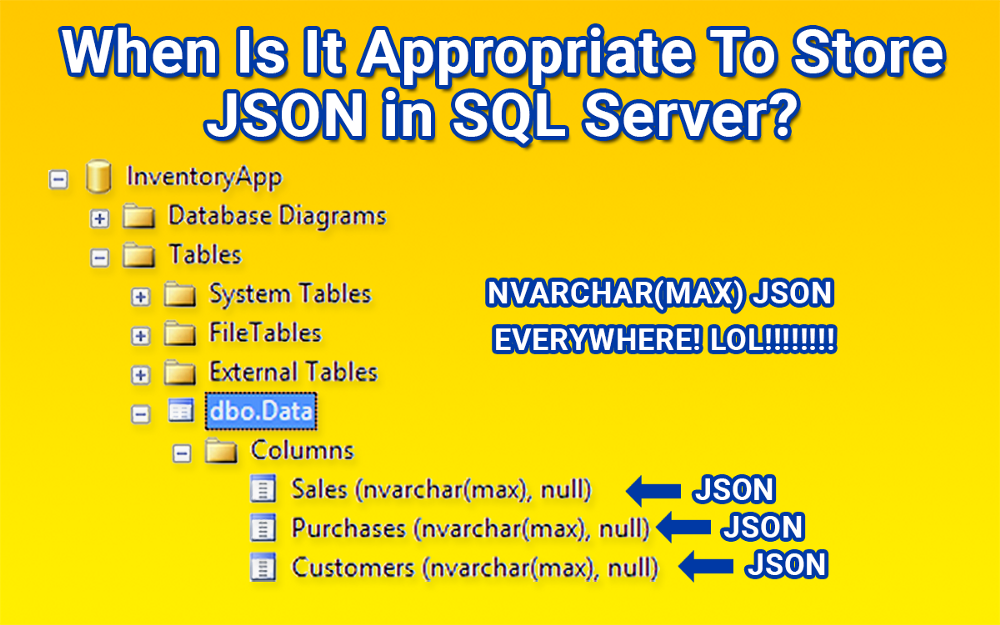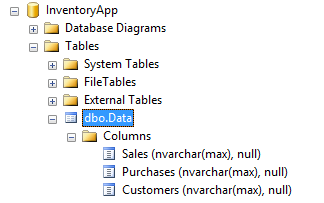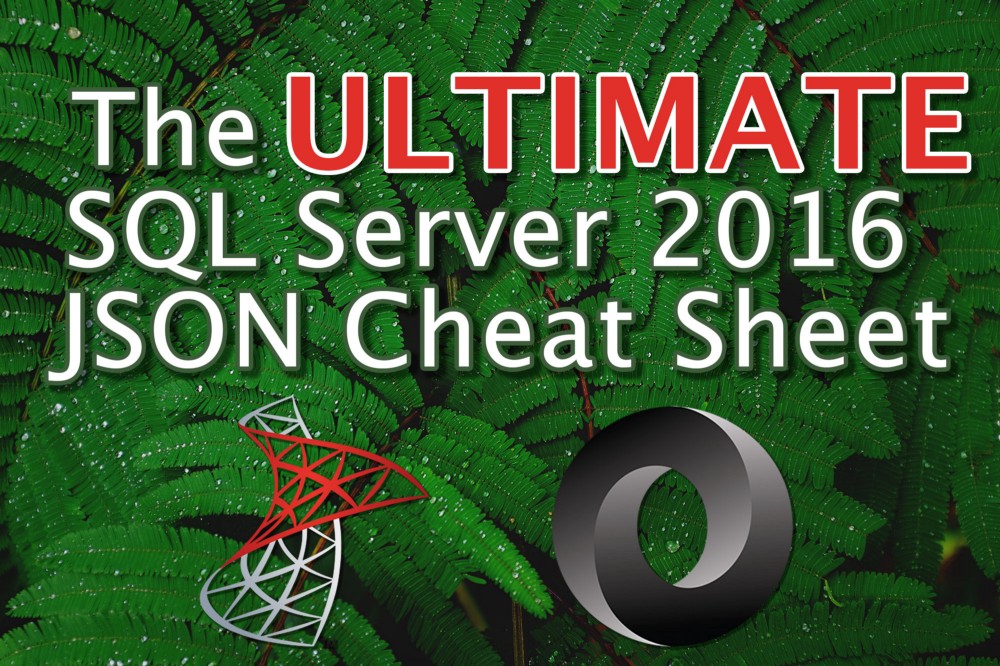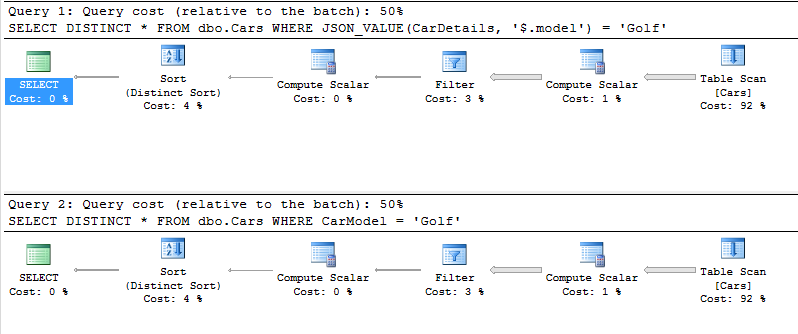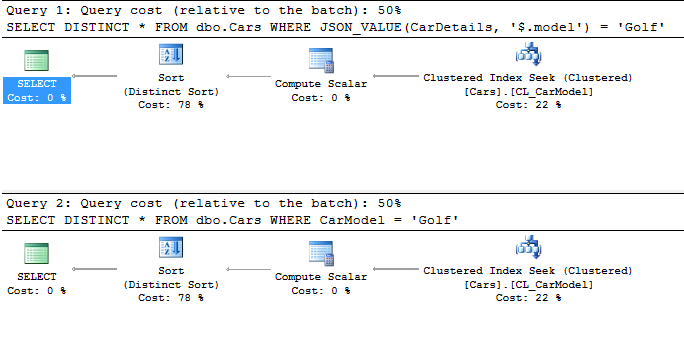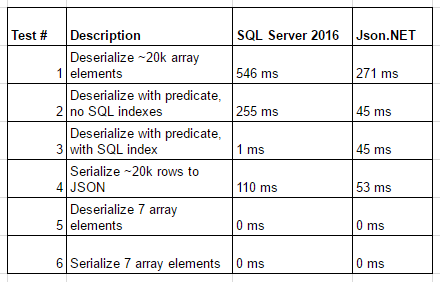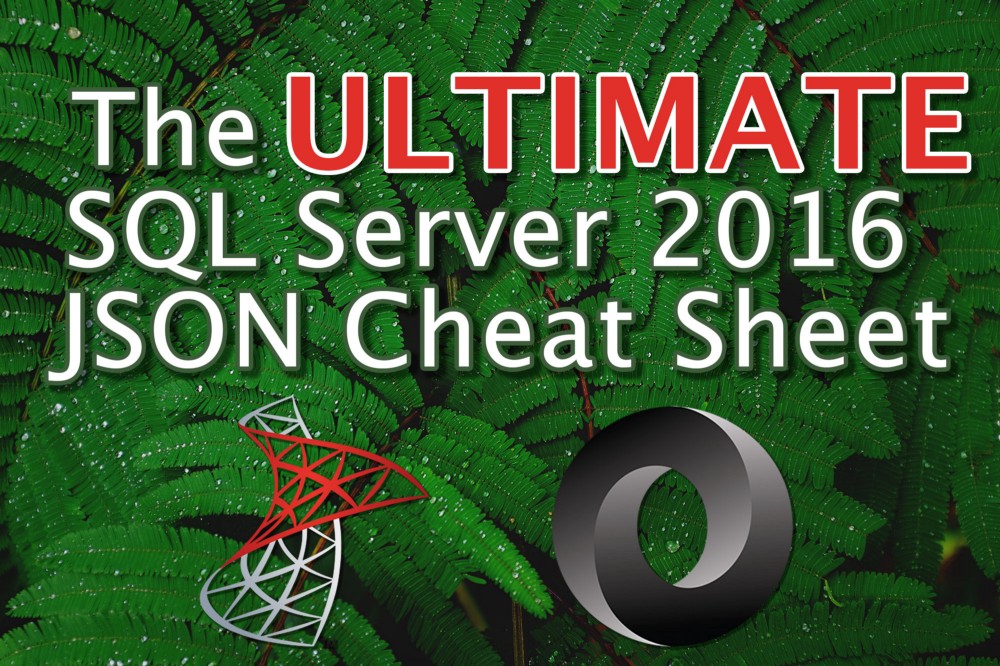
This post is a reference of my examples for processing JSON data in SQL Server. For more detailed explanations of these functions, please see my post series on JSON in SQL Server 2016:
Additionally, the complete reference for SQL JSON handling can be found at MSDN: https://msdn.microsoft.com/en-us/library/dn921897.aspx
Parsing JSON
Getting string JSON data into a SQL readable form.
ISJSON()
Checks to see if the input string is valid JSON.
SELECT ISJSON('{ "Color" : "Blue" }') -- Returns 1, valid
-- Output: 1
SELECT ISJSON('{ "Color" : Blue }') -- Returns 0, invalid, missing quotes
-- Output: 0
SELECT ISJSON('{ "Number" : 1 }') -- Returns 1, valid, numbers are allowed
-- Output: 1
SELECT ISJSON('{ "PurchaseDate" : "2015-08-18T00:00:00.000Z" }') -- Returns 1, valid, dates are just strings in ISO 8601 date format https://en.wikipedia.org/wiki/ISO_8601
-- Output: 1
SELECT ISJSON('{ "PurchaseDate" : 2015-08-18 }') -- Returns 0, invalid
-- Output: 0
JSON_VALUE()
Extracts a specific scalar string value from a JSON string using JSON path expressions.
-- See https://gist.github.com/bertwagner/356bf47732b9e35d2156daa943e049e9 for a formatted version of this JSON
DECLARE @garage nvarchar(1000) = N'{ "Cars": [{ "Make": "Volkswagen", "Model": { "Base": "Golf", "Trim": "GL" }, "Year": 2003, "PurchaseDate": "2006-10-05T00:00:00.000Z" }, { "Make": "Subaru", "Model": { "Base": "Impreza", "Trim": "Premium" }, "Year": 2016, "PurchaseDate": "2015-08-18T00:00:00.000Z" }] }'
SELECT JSON_VALUE(@garage, '$.Cars[0].Make') -- Return the make of the first car in our array
-- Output: Volkswagen
SELECT CAST(JSON_VALUE(@garage, '$.Cars[0].PurchaseDate') as datetime2) -- Return the Purchase Date of the first car in our array and convert it into a DateTime2 datatype
-- Output: 2006-10-05 00:00:00.0000000
SELECT JSON_VALUE(@garage, '$.Cars') -- This returns NULL because the values of Cars is an array instead of a simple object
-- Output: NULL
SELECT JSON_VALUE(@garage, '$.Cars[1].Model') -- This is also invalid because JSON_VALUE cannot return an array...only scalar values allowed!
-- Output: NULL
SELECT JSON_VALUE(@garage, '$.Cars[1].Model.Base') -- Much better
-- Output: Impreza
Strict vs. Lax mode
If the JSON path cannot be found, determines if the function should return a NULL or an error message.
-- Lax (default: function will return an error if invalid JSON path specified
SELECT JSON_VALUE('{ "Color" : "Red" }', '$.Shape') --lax is the default, so you don't need to be explicitly state it
-- Output: NULL
SELECT JSON_VALUE('{ "Color" : "Red" }', 'lax $.Shape')
-- Output: NULL
-- Strict: function will return an error if invalid JSON path specified
SELECT JSON_VALUE('{ "Color" : "Red" }', 'strict $.Shape')
-- Output: Property cannot be found on the specified JSON path.
JSON_QUERY()
Returns a JSON fragment for the specified JSON path.
-- See https://gist.github.com/bertwagner/356bf47732b9e35d2156daa943e049e9 for a formatted version of this JSON
DECLARE @garage nvarchar(1000) = N'{ "Cars": [{ "Make": "Volkswagen", "Model": { "Base": "Golf", "Trim": "GL" }, "Year": 2003, "PurchaseDate": "2006-10-05T00:00:00.000Z" }, { "Make": "Subaru", "Model": { "Base": "Impreza", "Trim": "Premium" }, "Year": 2016, "PurchaseDate": "2015-08-18T00:00:00.000Z" }] }'
-- This returns NULL because the values of Cars is an array instead of a simple object
SELECT JSON_VALUE(@garage, '$.Cars')
-- Output: NULL
-- Using JSON_QUERY() however returns the JSON string representation of our array object
SELECT JSON_QUERY(@garage, '$.Cars')
-- Output: [{ "Make": "Volkswagen", "Model": { "Base": "Golf", "Trim": "GL" }, "Year": 2003, "PurchaseDate": "2006-10-05T00:00:00.000Z" }, { "Make": "Subaru", "Model": { "Base": "Impreza", "Trim": "Premium" }, "Year": 2016, "PurchaseDate": "2015-08-18T00:00:00.000Z" }]
-- This instance of JSON_VALUE() correctly returns a singular scalar value
SELECT JSON_VALUE(@garage, '$.Cars[0].Make')
-- Output: Volkswagen
-- Using JSON_QUERY will not work for returning scalar values - it only will return JSON strings for complex objects
SELECT JSON_QUERY(@garage, '$.Cars[0].Make')
-- Output: NULL
This is useful to help filter an array and then extract values with JSON_VALUE():
-- See https://gist.github.com/bertwagner/356bf47732b9e35d2156daa943e049e9 for a formatted version of this JSON
DECLARE @garage nvarchar(1000) = N'{ "Cars": [{ "Make": "Volkswagen", "Model": { "Base": "Golf", "Trim": "GL" }, "Year": 2003, "PurchaseDate": "2006-10-05T00:00:00.000Z" }, { "Make": "Subaru", "Model": { "Base": "Impreza", "Trim": "Premium" }, "Year": 2016, "PurchaseDate": "2015-08-18T00:00:00.000Z" }] }'
-- We use JSON_QUERY to get the JSON representation of the Cars array
SELECT JSON_QUERY(@garage, '$.Cars')
-- Output: [{ "Make": "Volkswagen", "Model": { "Base": "Golf", "Trim": "GL" }, "Year": 2003, "PurchaseDate": "2006-10-05T00:00:00.000Z" }, { "Make": "Subaru", "Model": { "Base": "Impreza", "Trim": "Premium" }, "Year": 2016, "PurchaseDate": "2015-08-18T00:00:00.000Z" }]
-- If we combine it with JSON_VALUE we can then pull out specific scalar values
SELECT JSON_VALUE(JSON_QUERY(@garage, '$.Cars') , '$[0].Make')
-- Output: Volkswagen
OPEN_JSON()
Returns a SQL result set for the specified JSON path. The result set includes columns identifying the datatypes of the parsed data.
-- See https://gist.github.com/bertwagner/356bf47732b9e35d2156daa943e049e9 for a formatted version of this JSON
DECLARE @garage nvarchar(1000) = N'{ "Cars": [{ "Make": "Volkswagen", "Model": { "Base": "Golf", "Trim": "GL" }, "Year": 2003, "PurchaseDate": "2006-10-05T00:00:00.000Z" }, { "Make": "Subaru", "Model": { "Base": "Impreza", "Trim": "Premium" }, "Year": 2016, "PurchaseDate": "2015-08-18T00:00:00.000Z" }] }'
SELECT * FROM OPENJSON(@garage, '$.Cars') -- Displaying the values of our "Cars" array. We additionally get the order of the JSON objects outputted in the "key" column and the JSON object datatype in the "type" column
/* Output:
key value type
------ ------------------------------------------------------------------------------------------------------------------------------------ ----
0 { "Make": "Volkswagen", "Model": { "Base": "Golf", "Trim": "GL" }, "Year": 2003, "PurchaseDate": "2006-10-05T00:00:00.000Z" } 5
1 { "Make": "Subaru", "Model": { "Base": "Impreza", "Trim": "Premium" }, "Year": 2016, "PurchaseDate": "2015-08-18T00:00:00.000Z" } 5
*/
SELECT * FROM OPENJSON(@garage, '$.Cars[0]') -- Specifying the first element in our JSON array. JSON arrays are zero-index based
/* Output:
key value type
---------------- ------------------------------------- ----
Make Volkswagen 1
Model { "Base": "Golf", "Trim": "GL" } 5
Year 2003 2
PurchaseDate 2006-10-05T00:00:00.000Z 1
*/
SELECT * FROM OPENJSON(@garage, '$.Cars[0].Model') -- Pulling the Model property from the first element in our Cars array
/* Output:
key value type
------- ------- ----
Base Golf 1
Trim GL 1
*/
-- See https://gist.github.com/bertwagner/356bf47732b9e35d2156daa943e049e9 for a formatted version of this JSON
DECLARE @garage nvarchar(1000) = N'{ "Cars": [{ "Make": "Volkswagen", "Model": { "Base": "Golf", "Trim": "GL" }, "Year": 2003, "PurchaseDate": "2006-10-05T00:00:00.000Z" }, { "Make": "Subaru", "Model": { "Base": "Impreza", "Trim": "Premium" }, "Year": 2016, "PurchaseDate": "2015-08-18T00:00:00.000Z" }] }'
-- Here we retrieve the Make of each vehicle in our Cars array
SELECT JSON_VALUE(value, '$.Make') FROM OPENJSON(@garage, '$.Cars')
/* Output:
------------
Volkswagen
Subaru
*/
-- Parsing and converting some JSON dates to SQL DateTime2
SELECT CAST(JSON_VALUE(value, '$.PurchaseDate') as datetime2) FROM OPENJSON(@garage, '$.Cars')
/* Output:
---------------------------
2006-10-05 00:00:00.0000000
2015-08-18 00:00:00.0000000
*/
-- We can also format the output schema of a JSON string using the WITH option. This is especially cool because we can bring up values from sub-arrays (see Model.Base and Model.Trim) to our top-level row result
SELECT * FROM OPENJSON(@garage, '$.Cars')
WITH (Make varchar(20) 'strict $.Make',
ModelBase nvarchar(100) '$.Model.Base',
ModelTrim nvarchar(100) '$.Model.Trim',
Year int '$.Year',
PurchaseDate datetime2 '$.PurchaseDate')
/* Output:
Make ModelBase Year PurchaseDate
-------------- ----------- ----------- ---------------------------
Volkswagen Golf 2003 2006-10-05 00:00:00.0000000
Subaru Impreza 2016 2015-08-18 00:00:00.0000000
*/
Creating JSON
Creating JSON data from either strings or result sets.
FOR JSON AUTO
Automatically creates a JSON string from a SELECT statement. Quick and dirty.
-- Create our table with test data
DROP TABLE IF EXISTS ##Garage;
CREATE TABLE ##Garage
(
Id int IDENTITY(1,1),
Make varchar(100),
BaseModel varchar(50),
Trim varchar(50),
Year int,
PurchaseDate datetime2
);
INSERT INTO ##Garage VALUES ('Volkswagen', 'Golf', 'GL', 2003, '2006-10-05');
INSERT INTO ##Garage VALUES ('Subaru', 'Impreza', 'Premium', 2016, '2015-08-18');
-- Take a look at our data
SELECT * FROM ##Garage;
-- AUTO will format a result into JSON following the same structure of the result set
SELECT Make, BaseModel, Trim, Year, PurchaseDate
FROM ##Garage
FOR JSON AUTO;
-- Output: [{"Make":"Volkswagen","BaseModel":"Golf","Trim":"GL","Year":2003,"PurchaseDate":"2006-10-05T00:00:00"},{"Make":"Subaru","BaseModel":"Impreza","Trim":"Premium","Year":2016,"PurchaseDate":"2015-08-18T00:00:00"}]
-- Using aliases will rename JSON keys
SELECT Make AS [CarMake]
FROM ##Garage
FOR JSON AUTO;
-- Output: [{"CarMake":"Volkswagen"},{"CarMake":"Subaru"}]
-- Any joined tables will get created as nested JSON objects. The alias of the joined tables becomes the name of the JSON key
SELECT g1.Make, Model.BaseModel as Base, Model.Trim, g1.Year, g1.PurchaseDate
FROM ##Garage g1
INNER JOIN ##Garage Model on g1.Id = Model.Id
FOR JSON AUTO;
-- Output: [{"Make":"Volkswagen","Year":2003,"PurchaseDate":"2006-10-05T00:00:00","Model":[{"Base":"Golf","Trim":"GL"}]},{"Make":"Subaru","Year":2016,"PurchaseDate":"2015-08-18T00:00:00","Model":[{"Base":"Impreza","Trim":"Premium"}]}]
-- Finally we can encapsulate our entire JSON result in a parent element by specifiying the ROOT option
SELECT Make, BaseModel, Trim, Year, PurchaseDate
FROM ##Garage
FOR JSON AUTO, ROOT('Cars');
-- Output: {"Cars":[{"Make":"Volkswagen","BaseModel":"Golf","Trim":"GL","Year":2003,"PurchaseDate":"2006-10-05T00:00:00"},{"Make":"Subaru","BaseModel":"Impreza","Trim":"Premium","Year":2016,"PurchaseDate":"2015-08-18T00:00:00"}]}
FOR JSON PATH
Formats a SQL query into a JSON string, allowing the user to define structure and formatting.
-- PATH will format a result using dot syntax in the column aliases. Here's an example with just default column names
SELECT Make, BaseModel, Trim, Year, PurchaseDate
FROM ##Garage
FOR JSON PATH, ROOT('Cars');
-- Output: {"Cars":[{"Make":"Volkswagen","BaseModel":"Golf","Trim":"GL","Year":2003,"PurchaseDate":"2006-10-05T00:00:00"},{"Make":"Subaru","BaseModel":"Impreza","Trim":"Premium","Year":2016,"PurchaseDate":"2015-08-18T00:00:00"}]}
-- And here is the same example, just assigning aliases to define JSON nested structure
SELECT Make, BaseModel as [Model.Base], Trim AS [Model.Trim], Year, PurchaseDate
FROM ##Garage
FOR JSON PATH, ROOT('Cars');
-- Output: {"Cars":[{"Make":"Volkswagen","Model":{"Base":"Golf","Trim":"GL"},"Year":2003,"PurchaseDate":"2006-10-05T00:00:00"},{"Make":"Subaru","Model":{"Base":"Impreza","Trim":"Premium"},"Year":2016,"PurchaseDate":"2015-08-18T00:00:00"}]}
-- We can actually go multiple levels deep with this type of alias dot notation nesting
SELECT Make, BaseModel as [Model.Base], Trim AS [Model.Trim], 'White' AS [Model.Color.Exterior], 'Black' AS [Model.Color.Interior], Year, PurchaseDate
FROM ##Garage
FOR JSON PATH, ROOT('Cars');
-- Output: {"Cars":[{"Make":"Volkswagen","Model":{"Base":"Golf","Trim":"GL","Color":{"Exterior":"White","Interior":"Black"}},"Year":2003,"PurchaseDate":"2006-10-05T00:00:00"},{"Make":"Subaru","Model":{"Base":"Impreza","Trim":"Premium","Color":{"Exterior":"White","Interior":"Black"}},"Year":2016,"PurchaseDate":"2015-08-18T00:00:00"}]}
-- Concatenating data rows with UNION or UNION ALL just adds the row as a new element as part of the JSON array
SELECT Make, BaseModel AS [Model.Base], Trim AS [Model.Trim], Year, PurchaseDate
FROM ##Garage WHERE Id = 1
UNION ALL
SELECT Make, BaseModel, Trim, Year, PurchaseDate
FROM ##Garage WHERE Id = 2
FOR JSON PATH, ROOT('Cars');
-- Output: {"Cars":[{"Make":"Volkswagen","Model":{"Base":"Golf","Trim":"GL"},"Year":2003,"PurchaseDate":"2006-10-05T00:00:00"},{"Make":"Subaru","Model":{"Base":"Impreza","Trim":"Premium"},"Year":2016,"PurchaseDate":"2015-08-18T00:00:00"}]}
-- We can even include our FOR JSON in our SELECT statement to generate JSON strings for each row of our result set
SELECT g1.*, (SELECT Make, BaseModel AS [Model.Base], Trim AS [Model.Trim], Year, PurchaseDate FROM ##Garage g2 WHERE g2.Id = g1.Id FOR JSON PATH, ROOT('Cars')) AS [Json]
FROM ##Garage g1
/* Output:
Id Make BaseModel Trim Year PurchaseDate Json
--- ------------- ------------ --------- ------- --------------------------- --------------------------------------------------------------------------------------------------------------------------
1 Volkswagen Golf GL 2003 2006-10-05 00:00:00.0000000 {"Cars":[{"Make":"Volkswagen","Model":{"Base":"Golf","Trim":"GL"},"Year":2003,"PurchaseDate":"2006-10-05T00:00:00"}]}
2 Subaru Impreza Premium 2016 2015-08-18 00:00:00.0000000 {"Cars":[{"Make":"Subaru","Model":{"Base":"Impreza","Trim":"Premium"},"Year":2016,"PurchaseDate":"2015-08-18T00:00:00"}]}
*/
Modifying JSON
Updating, adding to, and deleting from JSON data.
JSON_MODIFY()
Allows the user to update properties and values, add properties and values, and delete properties and values (the delete is unintuitive, see below).
Modify:
-- See https://gist.github.com/bertwagner/356bf47732b9e35d2156daa943e049e9 for a formatted version of this JSON
DECLARE @garage nvarchar(1000) = N'{ "Cars": [{ "Make": "Volkswagen", "Model": { "Base": "Golf", "Trim": "GL" }, "Year": 2003, "PurchaseDate": "2006-10-05T00:00:00.000Z" }, { "Make": "Subaru", "Model": { "Base": "Impreza", "Trim": "Premium" }, "Year": 2016, "PurchaseDate": "2015-08-18T00:00:00.000Z" }] }'
-- I upgraded some features in my Volkswagen recently, technically making it equivalent to a "GLI" instead of a "GL".
-- Let's update our JSON using JSON_MODIFY:
SET @garage = JSON_MODIFY(@garage, '$.Cars[0].Model.Trim', 'GLI')
SELECT @garage
-- Output: { "Cars": [{ "Make": "Volkswagen", "Model": { "Base": "Golf", "Trim": "GLI" }, "Year": 2003, "PurchaseDate": "2006-10-05T00:00:00.000Z" }, { "Make": "Subaru", "Model": { "Base": "Impreza", "Trim": "Premium" }, "Year": 2016, "PurchaseDate": "2015-08-18T00:00:00.000Z" }] }
Add:
-- See https://gist.github.com/bertwagner/356bf47732b9e35d2156daa943e049e9 for a formatted version of this JSON
DECLARE @garage nvarchar(1000) = N'{ "Cars": [{ "Make": "Volkswagen", "Model": { "Base": "Golf", "Trim": "GLI" }, "Year": 2003, "PurchaseDate": "2006-10-05T00:00:00.000Z" }, { "Make": "Subaru", "Model": { "Base": "Impreza", "Trim": "Premium" }, "Year": 2016, "PurchaseDate": "2015-08-18T00:00:00.000Z" }] }'
-- I decided to sell my Golf. Let's add a new "SellDate" property to the JSON saying when I sold my Volkswagen.
-- If we use strict mode, you'll see we can't add SellDate because the key never existed before
--SELECT JSON_MODIFY(@garage, 'append strict $.Cars[0].SellDate', '2017-02-17T00:00:00.000Z')
-- Output: Property cannot be found on the specified JSON path.
-- However, in lax mode (default), we have no problem adding the SellDate
SELECT JSON_MODIFY(@garage, 'append lax $.Cars[0].SellDate', '2017-02-17T00:00:00.000Z')
-- Output: { "Cars": [{ "Make": "Volkswagen", "Model": { "Base": "Golf", "Trim": "GLI" }, "Year": 2003, "PurchaseDate": "2006-10-05T00:00:00.000Z" ,"SellDate":["2017-02-17T00:00:00.000Z"]}, { "Make": "Subaru", "Model": { "Base": "Impreza", "Trim": "Premium" }, "Year": 2016, "PurchaseDate": "2015-08-18T00:00:00.000Z" }] }
-- After selling my Golf, I bought another car a few days later: A new Volkswagen Golf GTI. Let's add it to our garge:
-- Note the use of JSON_QUERY; this is so our string is interpreted as a JSON object instead of a plain old string
SET @garage = JSON_MODIFY(@garage, 'append $.Cars', JSON_QUERY('{ "Make": "Volkswagen", "Model": { "Base": "Golf", "Trim": "GTI" }, "Year": 2017, "PurchaseDate": "2017-02-19T00:00:00.000Z" }'))
SELECT @garage;
-- Output: { "Cars": [{ "Make": "Volkswagen", "Model": { "Base": "Golf", "Trim": "GLI" }, "Year": 2003, "PurchaseDate": "2006-10-05T00:00:00.000Z" }, { "Make": "Subaru", "Model": { "Base": "Impreza", "Trim": "Premium" }, "Year": 2016, "PurchaseDate": "2015-08-18T00:00:00.000Z" },{ "Make": "Volkswagen", "Model": { "Base": "Golf", "Trim": "GTI" }, "Year": 2017, "PurchaseDate": "2017-02-19T00:00:00.000Z" }] }
Delete property:
DECLARE @garage nvarchar(1000) = N'{ "Cars": [{ "Make": "Volkswagen", "Model": { "Base": "Golf", "Trim": "GLI" }, "Year": 2003, "PurchaseDate": "2006-10-05T00:00:00.000Z", "SellDate" : "2017-02-17T00:00:00.000Z" }, { "Make": "Subaru", "Model": { "Base": "Impreza", "Trim": "Premium" }, "Year": 2016, "PurchaseDate": "2015-08-18T00:00:00.000Z" },{ "Make": "Volkswagen", "Model": { "Base": "Golf", "Trim": "GTI" }, "Year": 2017, "PurchaseDate": "2017-02-19T00:00:00.000Z" }] }'
-- Let's remove the PurchaseDate property on my original Volkswagen Golf since it's not relevant anymore:
SET @garage = JSON_MODIFY(@garage, '$.Cars[0].PurchaseDate', NULL)
SELECT @garage
-- Output: { "Cars": [{ "Make": "Volkswagen", "Model": { "Base": "Golf", "Trim": "GLI" }, "Year": 2003, "SellDate" : "2017-02-17T00:00:00.000Z" }, { "Make": "Subaru", "Model": { "Base": "Impreza", "Trim": "Premium" }, "Year": 2016, "PurchaseDate": "2015-08-18T00:00:00.000Z" },{ "Make": "Volkswagen", "Model": { "Base": "Golf", "Trim": "GTI" }, "Year": 2017, "PurchaseDate": "2017-02-19T00:00:00.000Z" }] }
Delete from array (this is not intuitive, see my Microsoft Connect item to fix this: https://connect.microsoft.com/SQLServer/feedback/details/3120404/sql-modify-json-null-delete-is-not-consistent-between-properties-and-arrays)
DECLARE @garage nvarchar(1000) = N'{ "Cars": [{ "Make": "Volkswagen", "Model": { "Base": "Golf", "Trim": "GLI" }, "Year": 2003, "SellDate" : "2017-02-17T00:00:00.000Z" }, { "Make": "Subaru", "Model": { "Base": "Impreza", "Trim": "Premium" }, "Year": 2016, "PurchaseDate": "2015-08-18T00:00:00.000Z" },{ "Make": "Volkswagen", "Model": { "Base": "Golf", "Trim": "GTI" }, "Year": 2017, "PurchaseDate": "2017-02-19T00:00:00.000Z" }] }'
-- I realize it's not worth keeping the original Volkswagen in my @garage data any longer, so let's completely remove it.
-- Note, if we use NULL as per the MSDN documentation, we don't actually remove the first car element of the array - it just gets replaced with NULL
-- This is problematic if we expect the indexes of our array to shift by -1.
SELECT JSON_MODIFY(@garage, '$.Cars[0]', NULL)
-- Output: { "Cars": [null, { "Make": "Subaru", "Model": { "Base": "Impreza", "Trim": "Premium" }, "Year": 2016, "PurchaseDate": "2015-08-18T00:00:00.000Z" },{ "Make": "Volkswagen", "Model": { "Base": "Golf", "Trim": "GTI" }, "Year": 2017, "PurchaseDate": "2017-02-19T00:00:00.000Z" }] }
-- To truly delete it (and not have the NULL appear as the first item in the array) we have to convert to a rowset, select everything that's not the first row, aggregate the rows into a string (UGH) and then recreate as JSON.
-- This is incredibly ugly. The STREAM_AGG() function in SQL vNext should make it a little cleaner, but why doesn't the JSON_MODIFY NULL syntax just get rid of the element in the array?
-- I have opened a Microsoft connect issue for this here: https://connect.microsoft.com/SQLServer/feedback/details/3120404
SELECT JSON_QUERY('{ "Cars" : [' +
STUFF((
SELECT ',' + value
FROM OPENJSON(@garage, '$.Cars')
WHERE [key] <> 0
FOR XML PATH('')), 1, 1, '') + '] }')
-- Output: { "Cars" : [{ "Make": "Subaru", "Model": { "Base": "Impreza", "Trim": "Premium" }, "Year": 2016, "PurchaseDate": "2015-08-18T00:00:00.000Z" },{ "Make": "Volkswagen", "Model": { "Base": "Golf", "Trim": "GTI" }, "Year": 2017, "PurchaseDate": "2017-02-19T00:00:00.000Z" }] }
SQL JSON functions are already fast. Adding computed columns and indexes makes them extremely fast.
Computed Column JSON Indexes
JSON indexes are simply regular indexes on computed columns.
Add a computed column:
-- Car data source: https://github.com/arthurkao/vehicle-make-model-data
IF OBJECT_ID('dbo.Cars') IS NOT NULL
BEGIN
DROP TABLE dbo.Cars;
END
CREATE TABLE dbo.Cars
(
Id INT IDENTITY(1,1),
CarDetails NVARCHAR(MAX)
);
-- See https://gist.github.com/bertwagner/1df2531676112c24cd1ab298fc750eb2 for the full untruncated version of this code
DECLARE @cars nvarchar(max) = '[ {"year":2001,"make":"ACURA","model":"CL"}, {"year":2001,"make":"ACURA","model":"EL"},...]';
INSERT INTO dbo.Cars (CarDetails)
SELECT value FROM OPENJSON(@cars, '$');
SELECT * FROM dbo.Cars;
/*
Output:
Id CarDetails
----------- ----------------------------------------------
1 {"year":2001,"make":"ACURA","model":"CL"}
2 {"year":2001,"make":"ACURA","model":"EL"}
3 {"year":2001,"make":"ACURA","model":"INTEGRA"}
...
*/
-- Remember to turn on "Include Actual Execution Plan" for all of these examples
-- Before we add any computed columns/indexes, let's see our execution plan for our SQL statement with a JSON predicate
SELECT * FROM dbo.Cars WHERE JSON_VALUE(CarDetails, '$.model') = 'Golf'
/*
Output:
Id CarDetails
----------- --------------------------------------------------
1113 {"year":2001,"make":"VOLKSWAGEN","model":"GOLF"}
2410 {"year":2002,"make":"VOLKSWAGEN","model":"GOLF"}
3707 {"year":2003,"make":"VOLKSWAGEN","model":"GOLF"}
...
*/
-- The execution plan shows a Table Scan, not very efficient
-- We can now add a non-persisted computed column for our "model" JSON property.
ALTER TABLE dbo.Cars
ADD CarModel AS JSON_VALUE(CarDetails, '$.model');
-- We add the distinct to avoid parameter sniffing issues.
-- Our execution plan now shows the extra computation that is occuring for every row of the table scan.
SELECT DISTINCT * FROM dbo.Cars WHERE JSON_VALUE(CarDetails, '$.model') = 'Golf'
SELECT DISTINCT * FROM dbo.Cars WHERE CarModel = 'Golf'
Add an index to our computed column:
-- Add an index onto our computed column
CREATE CLUSTERED INDEX CL_CarModel ON dbo.Cars (CarModel)
-- Check the execution plans again
SELECT DISTINCT * FROM dbo.Cars WHERE JSON_VALUE(CarDetails, '$.model') = 'Golf'
SELECT DISTINCT * FROM dbo.Cars WHERE CarModel = 'Golf'
-- We now get index seeks!
-- Indexed computed column returns results in ~1ms
SELECT * FROM dbo.Cars WHERE CarModel = 'Golf'
Performance test:
-- Turn on stats and see how long it takes to parse the ~20k JSON array elements
SET STATISTICS TIME ON
-- Test #1
-- Test how long it takes to parse each property from all ~20k elements from the JSON array
-- SQL returns this query in ~546ms
SELECT JSON_VALUE(value, '$.year') AS [Year], JSON_VALUE(value, '$.make') AS Make, JSON_VALUE(value, '$.model') AS Model FROM OPENJSON(@cars, '$')
-- Test #2
-- Time to deserialize and query just Golfs without computed column + index
-- This takes ~255ms in SQL Server
SELECT * FROM OPENJSON(@cars, '$') WHERE JSON_VALUE(value, '$.model') = 'Golf'
-- Test #3
-- Time it takes to compute the same query for Golf's with a computed column and clustered index
-- This takes ~1ms on SQL Server
SELECT * FROM dbo.Cars WHERE CarModel = 'Golf'
-- Test #4
-- Serializing data on SQL Server takes ~110ms
SELECT * FROM dbo.Cars FOR JSON AUTO
-- What about serializing/deserializing smaller JSON datasets?
-- Let's create our smaller set
DECLARE @carsSmall nvarchar(max) = '[ {"year":2001,"make":"ACURA","model":"CL"}, {"year":2001,"make":"ACURA","model":"EL"}, {"year":2001,"make":"ACURA","model":"INTEGRA"}, {"year":2001,"make":"ACURA","model":"MDX"}, {"year":2001,"make":"ACURA","model":"NSX"}, {"year":2001,"make":"ACURA","model":"RL"}, {"year":2001,"make":"ACURA","model":"TL"}]';
-- Test #5
-- Running our query results in the data becoming deserialized in ~0ms
SELECT JSON_VALUE(value, '$.year') AS [Year], JSON_VALUE(value, '$.make') AS Make, JSON_VALUE(value, '$.model') AS Model FROM OPENJSON(@carsSmall, '$')
--30ms in sql
-- Test #6
-- And serialized in ~0ms
SELECT TOP 7 * FROM dbo.Cars FOR JSON AUTO