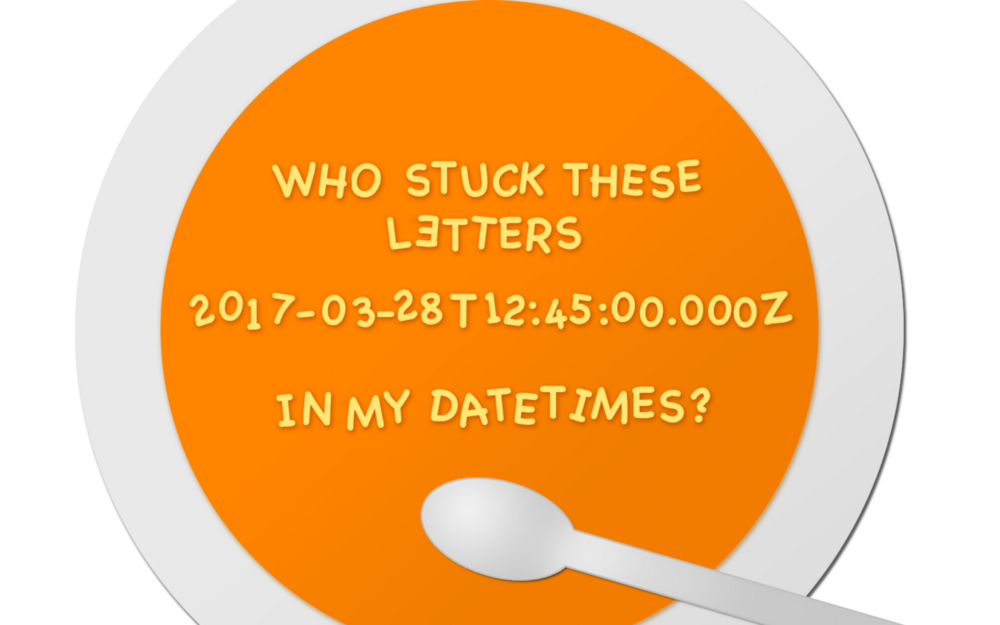
Parsing, creating, and modifying JSON in SQL Server 2016 is really easy. JSON dates and times are not.
Coming from a predominantly SQL background, the JSON DateTime format took some getting used to, especially when it came to converting SQL datetimes to JSON and vice versa.
The remainder of this post will get you well on your way to working with JSON date times in SQL Server.
Breakdown of JSON date/time
In SQL Server, datetime2's format is defined as follows:
YYYY-MM-DD hh:mm:ss[.fractional seconds]
JSON date time strings are defined like:
YYYY-MM-DDTHH:mm:ss.sssZ
Honestly, they look pretty similar. However, there are few key differences:
- JSON separates the date and time portion of the string with the letter
T - The
Zis optional and indicates that the datetime is in UTC (if theZis left off, JavaScript defaults to UTC). You can also specify a different timezone by replacing theZwith a+or—along withHH:mm(ie.-05:00for Eastern Standard Time) - The precision of SQL's datetime2 goes out to 7 decimal places, in JSON and JavaScript it only goes out to 3 places, so truncation may occur.
Now that we know the key differences between SQL datetime2 and JSON date time strings, let's explore common transformations when working with JSON data in SQL.
Parsing JSON date time into SQL datetime2
The most common operation I perform with these new JSON functions is parsing, so let's start with those. Let's see how we can parse the date/times from JSON using SQL Server 2016's JSON_VALUE() function:
DECLARE @jsonData nvarchar(max) = N'{ "createDate" : "2017-03-28T12:45:00.000Z" }'
-- SQL's JSON_VALUE() will read in the JSON date time as a string
SELECT JSON_VALUE(@jsonData, '$.createDate')
-- Output: 2017-03-28T12:45:00Z
-- If we want to read it in as a SQL datetime2, we need to use a CONVERT() (or a CAST())
SELECT CONVERT(datetime2, JSON_VALUE(@jsonData, '$.createDate'))
-- Output: 2017-03-28 12:45:00.0000000
-- 7 zeroes after the decimal? Our source only had 3 zeroes!
-- Since JSON/JavaScript times have decimal precision to only 3 places, we need to make
-- the precision of datetime2 match
SELECT CONVERT(datetime2(3), JSON_VALUE(@jsonData, '$.createDate'))
-- Output: 2017-03-28 12:45:00.000
-- So now we are returning our UTC date time from JSON, but what if we need to convert it to a different time zone?
-- Using SQL Server 2016's AT TIME ZONE with CONVERT() will allow us to do that easily.
-- To get a full list of time zone names, you can use SELECT * FROM sys.time_zone_info
SELECT CONVERT(datetime2(3), JSON_VALUE(@jsonData, '$.createDate')) AT TIME ZONE 'Eastern Standard Time'
-- Output: 2017-03-28 12:45:00.000 -04:00
-- What if we just need to grab the date? Pretty easy, just CONVERT() to date
SELECT CONVERT(date, JSON_VALUE(@jsonData, '$.createDate'))
-- Output: 2017-03-28
--Same with just the time, just remember to use a precision value of 3
SELECT CONVERT(time(3), JSON_VALUE(@jsonData, '$.createDate'))
-- Output: 12:45:00.000
Inserting SQL datetime2 into JSON
Taking date/time data out of JSON and into SQL was pretty easy. What about going the opposite direction and inserting SQL date/time data into JSON?
DECLARE @sqlData datetime2 = '2017-03-28 12:45:00.1234567'
-- Let's first try the simplest SQL to JSON conversion first using FOR JSON PATH
SELECT @sqlData as SQLDateTime2 FOR JSON PATH
-- Output: [{"SQLDateTime2":"2017-03-28T12:45:00"}]
-- Honestly that's not too bad!
-- The datetime gets created in the YYYY-MM-DDTHH:MM:SS.fffffff format
-- Although this is pretty much what we need, what if we want to be explicit and specify that we are in UTC?
-- Just add the AT TIME ZONE modifier and we will get our JSON "Z" indicating UTC
SELECT @sqlData AT TIME ZONE 'UTC' AS SQLDateTime2 FOR JSON PATH
-- Output: [{"SQLDateTime2":"2017-03-28T12:45:00.1234567Z"}]
-- And if we provide a different time zone offset, the JSON is formatted correctly with the +/-HH:MM suffix:
SELECT @sqlData AT TIME ZONE 'Eastern Standard Time' AS SQLDateTime2 FOR JSON PATH
-- Output: [{"SQLDateTime2":"2017-03-28T12:45:00.1234567-04:00"}]
-- You might notice that there are 7 fractional second decimal places in all of the above examples.
-- Although out of JSON spec, this is ok!
-- What if we just want to insert the date? Just specify with a SQL CONVERT()
SELECT CONVERT(date, @sqlData) as SQLDateTime2 FOR JSON PATH
-- Output: [{"SQLDateTime2":"2017-03-28"}]
-- And the same goes with the time portion
SELECT CONVERT(time, @sqlData) as SQLDateTime2 FOR JSON PATH
-- Output: [{"SQLDateTime2":"12:45:00.1234567"}]
Modifying JSON date time with SQL
So we've seen how easy it is to parse and create JSON date/time strings, but what about modifying JSON data?
DECLARE @sqlDate datetime2 = '2017-03-28 12:45:00.1234567'
DECLARE @jsonData nvarchar(max) = N'{ "createDate" : "2017-03-28T12:45:00.000Z" }'
,@newDate datetime2(3) = '2017-03-28T12:48:00.123Z'
-- Let's start out modifying our data by replacing the value completely
SELECT JSON_VALUE(@jsonData, '$.createDate')
-- If we want to pass in a perfectly formatted JSON string, then it's pretty easy
SELECT JSON_MODIFY(@jsonData, '$.createDate', '2017-03-28T12:48:00.123Z')
-- Output: { "createDate" : "2017-03-28T12:48:00.123Z" }
-- If we want to pass in a SQL datetime2 value, say like what we have stored in @newDate, then things get a little messy.
-- The JSON_MODIFY function requires the third argument to be the nvarchar datatype. This means
-- we need to get our SQL datetime2 into a valid JSON string first.
-- If we use FOR JSON PATH to create the JSON date from the SQL datetime2, things get ugly because
-- FOR JSON PATH always creates a property : value combination
SELECT JSON_MODIFY(@jsonData, '$.createDate', (SELECT @newDate as newDate FOR JSON PATH))
-- Output: { "createDate" : [{"newDate":"2017-03-28T12:48:00.123"}] }
-- In order to only pass the JSON datetime into the value for the "createDate" property, we need to
-- use the CONVERT style number 127 to convert our dateTime to a JSON format
SELECT JSON_MODIFY(@jsonData, '$.createDate', (SELECT CONVERT(nvarchar, @newDate, 127)))
-- Output: { "createDate" : "2017-03-28T12:48:00.123" }
-- But what happened to our "Z" indicating UTC?
-- We of course need to specify the AT TIME ZONE again:
SELECT JSON_MODIFY(@jsonData, '$.createDate', (SELECT CONVERT(nvarchar, @newDate AT TIME ZONE 'UTC', 127)))
--Output: { "createDate" : "2017-03-28T12:48:00.123Z" }
Overall, working with JSON dates/times is really easy using SQL Server 2016's new JSON functions. Microsoft could have done a really bad job not following the ECMA standards, but they did a great job crossing their T's and placing their Z's.
