
Watch this week's video on YouTube
Here's the scenario: you copy and paste some code into a query you are building. A few minutes later you need that same snippet again, but you've already copied and pasted something else onto the clipboard.
The next five minutes of your life are spent searching across the twenty query editor tabs you have open looking for that original piece of code.
Sound familiar?
THERE'S A BETTER WAY!
Copying and pasting is a feature that's available in nearly every text editor ("nearly" — anyone remember the days before iOS had a clipboard?).
However, SQL Server Management Studio goes above and beyond the regular copy and paste feature set — it has a clipboard ring.
What's a clipboard ring you ask?
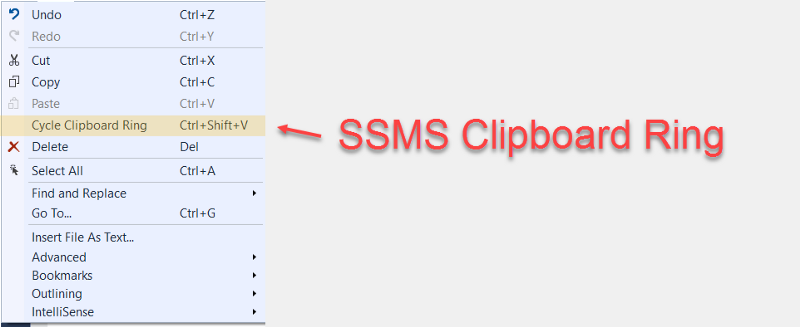
The clipboard ring let's you cycle through the last 20 things you copied onto your clipboard when you go to paste in SSMS. It can be accessed in the Edit menu (like in the screenshot above) or by using the keyboard shortcut CTRL + SHIFT + V.
Let's say you have the following queries:
----------------- Query 1 --------------------------
SELECT FruitId FROM dbo.Fruits WHERE Name = 'Apple'
----------------- Query 2 --------------------------
SELECT FruitId FROM dbo.Fruits WHERE Name = 'Banana'
----------------- Query 3 --------------------------
SELECT FruitId FROM dbo.Fruits WHERE Name = 'Orange'
And let's pretend you want to copy all of the fruit names into the IN statement of this query:
SELECT FruitId FROM dbo.Fruit WHERE Name IN ()
Instead of copying and pasting each fruit separately, you can batch your copies together and then paste them from the clipboard ring into your IN statement at the same time:
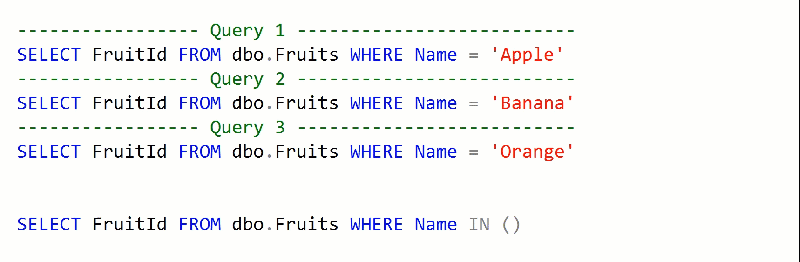
Use this trick the next time you need to find that snippet of code you used right before heading off to lunch and I guarantee you will be saving yourself tons of time.

